status.playstation.com to Check the Network Status
How do I fix my PlayStation Network check?
To Check the Network Status, go to status.playstation.com. You can search online for “PSN status” or “PlayStation Network down” to find such resources.
There are a few ways to check the PlayStation Network (PSN) status:
1. Official PlayStation Network Service Status Website:
- The most reliable method is to visit the official PlayStation Network Service Status website: https://status.playstation.com/
- This website provides real-time information about the operational status of various PSN services like account management, gaming and social, PlayStation Video, PlayStation Store, and PlayStation Direct.
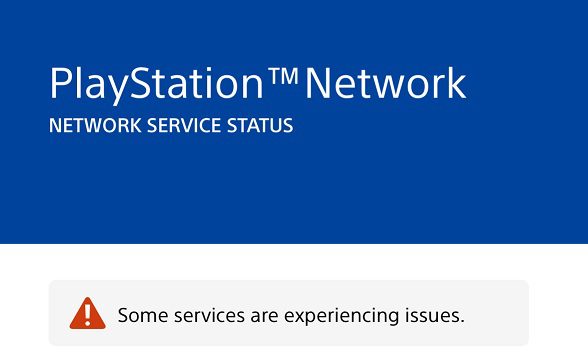
2. Third-Party Websites and Social Media:
- Several third-party websites and social media platforms track and report outages for various online services, including PSN.
- You can search online for “PSN status” or “PlayStation Network down” to find such resources.
- Keep in mind that the information on third-party websites may not always be as accurate or up-to-date as the official PSN status page.
3. Check your own console:
- If you’re having trouble connecting to PSN, try accessing online features on your PlayStation console.
- If you’re unable to sign in, play online games, or access the PlayStation Store, it could indicate a problem with the PSN.
Also Read : wu.com Tracking Money Order
How do I fix my PlayStation Network check?
Here’s a breakdown of how to fix your PlayStation Network check, depending on the specific problem you’re facing:
1. Check the Official PSN Status Page
- Visit the official PlayStation Network Service Status website: https://status.playstation.com/
- This will tell you if there’s a widespread issue with PSN that’s out of your control.
2. Troubleshoot Your Internet Connection
- Restart your router and modem: Unplug them for 30 seconds, plug them back in, and wait for them to fully restart.
- Test your internet connection on other devices: If they’re also having problems, contact your Internet Service Provider (ISP).
- Try a wired connection: If you’re using Wi-Fi, switch to a wired Ethernet connection for a more stable connection.
3. Troubleshoot Your PlayStation Console
- Restart your console: Turn it off completely, unplug it for a few minutes, then plug it back in and turn it on.
- Check for system software updates: Go to Settings > System > System Software > System Software Update and Settings.
- Test your internet connection on the console: Go to Settings > Network > Test Internet Connection.
4. Additional Troubleshooting Steps
- Check your PlayStation Network account status: Make sure your account is active and in good standing.
- Change your DNS settings: Sometimes using a different DNS server can help with connection issues. Try Google DNS (8.8.8.8 and 8.8.4.4) or Cloudflare DNS (1.1.1.1 and 1.0.0.1).
- Rebuild your console’s database: This can help fix corrupted data that might be causing problems.
Also Read : Fortnite Checking For Updates Stuck PS4
If None of These Work
- Contact PlayStation Support: They can provide further assistance and diagnose any specific issues you’re having.
PSN occasionally undergoes maintenance, which can temporarily affect connectivity. There might be internet outages in your area affecting your connection to PSN. You can check with your ISP or search online for local outage reports.
